Hello Blackvoxel players,
We are proud to announce the deeply reworked release of Blackvoxel V2.0.
The months of silent work for this release bring a complete rebalanced and reworked game, the addition of a lot of new stuff and tools, various improvements and redesign, a new airplane and, finally, the introduction of the game missions(complete list of changes and improvements bellow).
In addition to this, we made a Raspberry Pi 2/3 port. Despite it's little CPU and GPU, we managed to make a full game port running with a good framerate.
If you enjoy our work, you'll be happy to hear we are working on ways for you to support the game developpement. Stay tunned for this.
Enjoy the game and don't hesitate to signal any bug or problem in the forum.
The Blackvoxel Team
The Complete list of changes and improvementsCompletely Rebalanced GameplayWe replayed a very long time with the game. This experience along with the community returns lead to a complete game rebalancing.
- Easer starting, more "beginner friendly".
- A smoothest evolution.
- Added more affordable elements.
- More guidance for playing : introduced the missions.
- Added "the missing stuff" : the things that were missing to all of us.
Main changes and additions- Finally introduced the missions (use the RTFM cube).
- A new airplane : the training Plane Z0. Very affordable but need runway.
- Runway for airplanes.
- A lot of machines are now much more affordable.
- Rebalanced distribution of ores.
- A new distant location with much more ores.
- New set of "low cost" range of automations for early game phase.
- Added 3 new mining robots and rebalanced the 3 existing one for more power.
- Finished the Tool System and the Powers System along with several new tools.
- Location system device for world navigation.
- Complete universe documentation and map (in the manual).
- New Analyser tool : can display a lot of informations on many voxels and machines. Can show what elements are now in a machine and composition of molten metals (great help for metalurgy).
- Deeply redesigned overall look of the game.
- Ground Analyser, let you know what's in ground here.
- Rotation tool for conveyor belts (yes, finally).
- Added a new kind of mid game voxel transmitter network.
- Inventory is now preserved on death (less punitive game).
- Worlds management improved : added the ability to use more than 16 worlds( 'N' and 'P' keys) and a(rustic) way to name a world.
- Lots of details, bug fixes and little changes to make the game more polished, playable and user friendly (see bellow).
- Support of new Linux distributions.
- Published a lot of code examples for Squirrel and assembly robots in a the educational material section in the manual.
Raspberry Pi 2/3 CompatibilityPlease read carefully the mandatory installation instructions in order to run on the Raspberry Pi.
- Use the new experimental VC4 OpenGL driver.
- Adapted texturing system to comply with the capacity of the PI's GPU(Selective resolution system).
- Provide an hardware detection system for automatic optimal default settings for each type of Raspberry Pi.
- Made some optimisation on RAM use.
- Improved game physic engine schedulling in order to improve reactivity in low framerate situations.
- Specific game tweaking : ex. Airplanes are allowed to run slower on Raspberry Pi version in order to play despite lower rendering distance.
- Reworked World generator Scheduling for better CPU use.
- Added a "Loading" screen during texture loading to GPU because Raspberry Pi is much slower than a regular PC.
- Raspberry Pi specific compilation option.
- Raspbian .deb binary Package.
Other changes, improvements, bug fixes...- Plane Z1 still can land anywhere, but can now break much shorter when landing on the new runway.
- Sound volume handling finished, sound settings are now fully functionnal.
- Fixed airplane not crashing on ground on some collision cases.
- Lowered delay after respawn.
- Big mountains now have ice on it.
- Resolution dependant sized fonts support.
- Added "Flip Mouse Y Option" (activate it in the settings_harware.dat file).
- Disabled F4 and F8 keys (Analyser and Location System make it much better).
- Inventory display of big block count are now much better.
- Sequencer programming doesn't require anymore to use some true material quantities.
- Fixed some graphic glitches : voxels doesn't appear to vanish on the entry of some machines anymore.
- New respawn message.
- Removed obsolete "Demo Version" compilation options.
- Belt conveyors are now grouped to a common type when collected.
- Base Machine now have manufacturing instructions.
- Added a security to preserve Atomic Compressor content : now you can't collect them if they aren't empty.
- Improved mouse button emulation with keyboard : now, it work in all situations.
- Fixed inventoy bug : when "dividing quanties", some rare cases was creating a "zero quantity" slot that appeared as a dummy unplaceable voxel.
- Improved optical networks : now, an Optical Voxel Receiver can be placed directly after an Optical Deflector/Splitter for more compact design.
- A materializer can now be placed directly after a network receiver (optical and wireless).
- Fixed assembly robot movex.w : instruction is now assembled/disassembled correctly.
- Fixed assembly robot rotation and multiplication buggy opcodes.
- Fixed assembly robot y and z servo axis not working.
- Fixed tree texture side is now in the right direction.
- Squirell programmable robot now have a function to overclock it up to 16x faster.
- New command to stop Squirrel programmable robot at the end of a program and prevent auto-rerun at game reload.
- Screen Resolution under 1024x600 are not proposed anymore in the screen setting interface as it would be too small for correct interface display.
- A lot of little fixes and change I forgoted to note...
Raspberry Pi is a trademark of the Raspberry Pi Foundation.



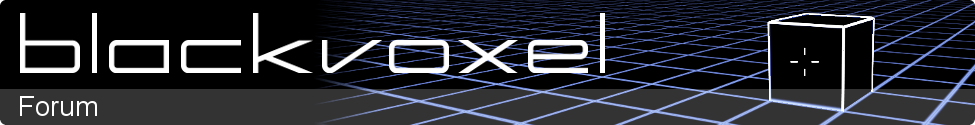

 Recent Posts
Recent Posts