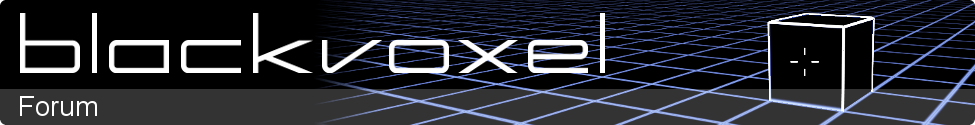1
General Discussion / Re: Smooth Meshing (I know; something noone's asking for :) )
« on: May 13, 2020, 06:01:38 am »
Started a 'smarter' / better ... Dual Marching Tetrahedra. Pass 1 - compute Tetrahedra, which each face results in a point. Use those points on the faces to make edges of new faces. It smooths out some of the very pointed artfacting and makes a much smoother result.
Unfortunatly, the multi-texturing becomes a merge of 3-5 (depending on how it's looked at) x 3 vectors each , so I fell back to just downloading the 'element' or 'voxelType' information to the shader... I took the 3d volume and tiled slices on a texture so I can look up in x/y/z of the point what the type is; but this makes very sharp edges between types... there's basically no merging (well, that, and I sort of over-multiply points that should otherwise not count... it's still sort of a work-in progress to get the textures in 'Show Grid' mode to work well).
https://d3x0r.github.io/DualMarchingTetrahedra/
Also, there's a lot of points on the grid that generate overly small triangles (I could loosen my tolerances and it would probably work better); but I recently added the 'show normals' to show the 'reason' that there are flips in the quads generated....
Unfortunatly, the multi-texturing becomes a merge of 3-5 (depending on how it's looked at) x 3 vectors each , so I fell back to just downloading the 'element' or 'voxelType' information to the shader... I took the 3d volume and tiled slices on a texture so I can look up in x/y/z of the point what the type is; but this makes very sharp edges between types... there's basically no merging (well, that, and I sort of over-multiply points that should otherwise not count... it's still sort of a work-in progress to get the textures in 'Show Grid' mode to work well).
https://d3x0r.github.io/DualMarchingTetrahedra/
Also, there's a lot of points on the grid that generate overly small triangles (I could loosen my tolerances and it would probably work better); but I recently added the 'show normals' to show the 'reason' that there are flips in the quads generated....