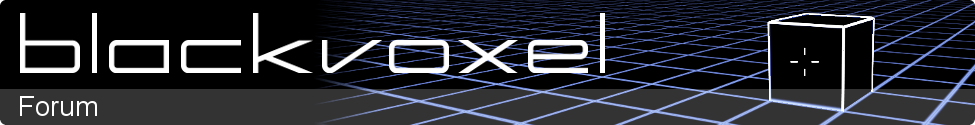Can you post :
- The content of the Settings_Hardware.dat file : it's in the Document/Blackvoxel folder. It's a text file.
- The content of the Log.txt file : it's in the same directory you have the Blackvoxel executable. Also a text file.
- What's the brand and type of the Graphic Circuit used in the computer (AMD, nVidia or Intel ?). What's it's type (Radeon xxxx or Geforce xxxx)
- What is your screen setup ? How many screen ?
- You say you use "GUI scalling", can you tell me in which part of your driver do you set what setting to reproduce the problem.
- Why can't you use your laptop for other tasks when scalling is off ? Is this because of GPU usage at this resolution ? So you use lower resolution upscalled by GPU ?
- Your Windows version ?
Answers to your Questions in the same order.
Settings_Hardware.dat
Setting_Resolution_h = 0
Setting_Resolution_v = 0
Setting_FullScreen = 1
Setting_ViewPort_Offset_x = 0
Setting_ViewPort_Offset_y = 0
Setting_ViewPort_Size_x = 0
Setting_ViewPort_Size_y = 0
Setting_Sound_Enabled = 1
Setting_Sound_Volume = 100.000000
Setting_Mouse_Factor = 2.500000
Setting_Key_MoveForward = 119
Setting_Key_MoveBackward = 115
Setting_Key_MoveLeft = 97
Setting_Key_MoveRight = 100
Setting_Key_MoveUp = 113
Setting_Key_MoveDown = 122
Setting_Key_Jump = 32
Setting_Key_Inventory = 105
RenderingDistance_Horizontal = 8
RenderingDistance_Vertical = 3
Opt_SectCFactor = 1.000000
PixelAspectRatio= 1.000000
Log.txt
[1000.1]
[1000.2]
[1010.1]
[1010.3]
[1010.2]
[1020.1]
[1020.2]
[1030.1]
[1030.3] Info : SDL Infos [current_w:3200][current_h:1800][BitsPerPixel:32]
[1030.2]
[1040.1]
[1040.0]
[1050.1]
[1050.6]
[1050.2]
[1060.1]
[1060.2]
[1070.1]
[1070.2]
[1080.1]
[1080.2]
[1090.1]
[1090.2]
[1100.1]
[1100.2]
[1110.1]
[1110.2]
[1120.1]
[1120.3]
[1120.2]
Intel HD graphics 4400
1 display, 13" with 3200x1800 resolution
GUI scaling is a windows settings, reached from the display settings panel.
This:

Its kind of unusable because with a screen that small and with a resolution that high and no GUI scaling, everything becomes so small that I cant click it accuratly and text is so small that it is hard to read.
Windows 8.1